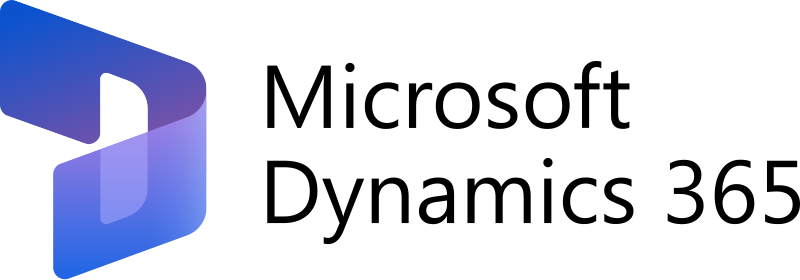Features
Automation & Integration
Reduce response times and resolve issues immediately with powerful AI chatbots and custom bots
International Shipping
Deliver conversational support seamlessly across our Messenger, email, SMS, and more
Real-time Shipping Metrics
Get all of your tools, data, reporting, and apps working together as one
Returns Management
Save your team time by solving your customers’ problems before they contact you
Integrations
Sales Channels
Reduce costs and boost customer satisfaction with automation-first support that frees your team to deliver conversational and proactive support at internet scale
See all shipping integrations
Shipping API
Convert more site visitors into paying customers—and grow revenue fast
Explore our Shipping API
Customers
Scrub Daddy

Read how Shiptheory has helped Scrub Daddy save 4-5 days in manually assigning deliveries.
Watch now
Jimmy's Iced Coffee

Read to find out a little more about Jimmy's, and how Shiptheory helps them on their mission to fill up fridges around the world with high-quality iced coffee.
Watch now
PetShop.co.uk

The secret sauce is the combination of NetSuite and Shiptheory, to manage all areas of their business and seamlessly ship their orders. Learn how this combination has helped PetShop save £1000s every week.
Watch now
View All Customer Success Stories
Pricing
Partners
Blog