With the forthcoming Royal Mail barcode changes fast approaching, now may be a good time to look at integrating Royal Mail labels directly on Brightpearl packing notes.
Integrating Royal Mail labels with packing notes can help streamline your picking, packing and dispatch process. Another benefit of integrated labels is that you do not need a thermal label printer, most good desktop printers will be able to print an integrated label.
What Exactly is an Integrated Label?
Integrated labels are a combination of the packing slip or proforma invoice and the shipping label, on one sheet of paper.
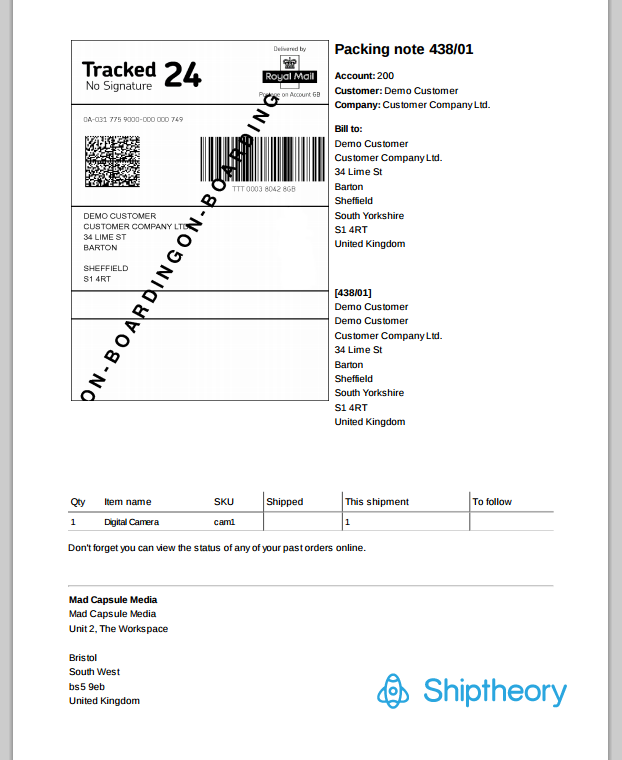
Thermal Labels Vs. Integrated Labels
Thermal labels are generally smaller than integrated labels and are adhesive. Thermal labels are printed and stuck to each box in a consignment. Thermal labels are often cheaper than integrated labels however a dedicated thermal printer is required.
More often than not, integrated labels are an A4 sheet, folded and attached to the outside of a consignment. Unfolding the integrated label reveals a proforma invoice or completed packing list. Integrated labels are more expensive than thermal labels however do not require a dedicated thermal label printer.
Royal Mail PPI Labels
Shiptheory replaces your current PPI labels with new format barcoded Royal Mail labels that are automatically generated.
How to Enable Royal Mail Integrated Labels in Brightpearl
If you do not already have Brightpearl and Shiptheory setup, you need to connect Brightpearl and Royal Mail before continuing. If you don't yet have a Brightpearl account, try Brightpearl for free here.
-
In Brightpearl, view a Goods Out Note and click the blue Edit template link.
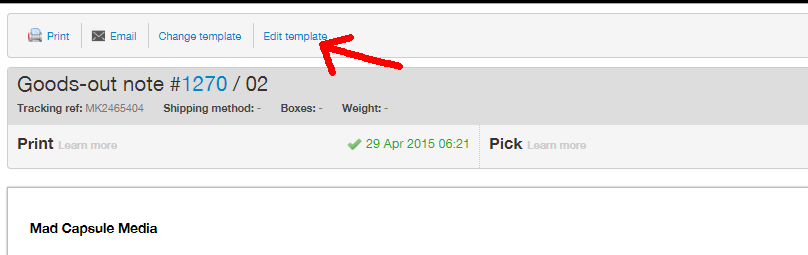
-
Place the mouse cursor in the template where you wish the Royal Mail label to appear and click. Then select Delivery label from the Insert field at cursor drop down box.
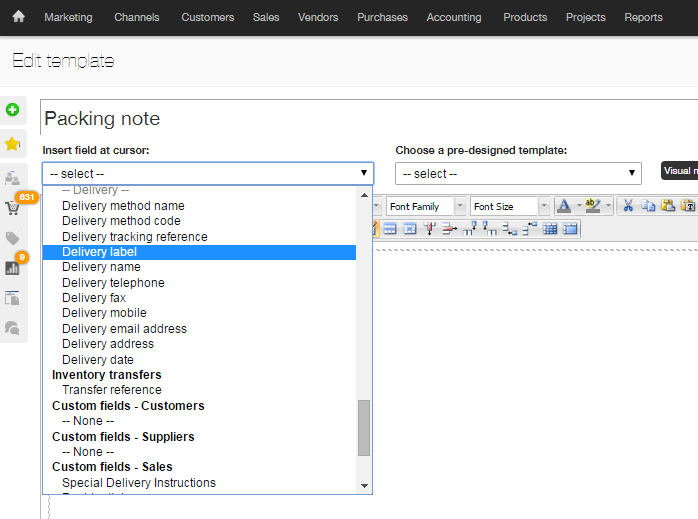
-
Save the template. Now, Royal Mail labels will show on your Goods Out Notes in Brightpearl as they are created by Shiptheory.