So, you are ready to sell your amazing products. You have created an eye-catching online store, managed to drive customers to your site through sophisticated marketing campaigns, set up your payment options, designed an exceptional shopping experience that directs buyers seamlessly to your checkout page, and bought the best shipping label printer in the market.
Everything is now in place and you have just made your first sale. Congratulations! Now it's time to ship those products to your customers as fast as possible. As your carrier of choice, you have selected An Post, the state-owned provider of postal services in the Republic of Ireland and the country's leading supplier of postal and e-commerce services.
The only thing missing is to create and print your An Post shipping label. But how exactly do you do that?
Click & Post online parcel service

An Post's Click & Post online sending and returns service is a quick and easy way to buy An Post shipping labels online, whether you need to post single or multiple parcels or return unwanted purchases.
Click & Post allows you to purchase and print off your An Post shipping labels at home. If you don't have a printer, you will be provided with a unique code in a confirmation email. You can then download that code directly to your phone and take it to your nearest post office to get the shipping label printed and post your item.
You can drop your parcels off at any post office in Ireland or at one of An Post's parcel lockers. Domestic parcels can also be dropped off at selected PostPoint locations. Additionally, you can track your package using An Post's Track and Trace service. Your item will be scanned when it is collected and then show up on their tracking service.
An Post also offers a handy online postage calculator that helps you check the cost of shipping your item before purchasing your shipping label.
An Post's Click & Post can be a very convenient solution for small businesses based in Ireland that wish to ship a small number of orders every day. But unfortunately, you cannot negotiate prices since shipping rates are provided automatically by An Post.
Also, typing your An Post shipping labels manually might be a viable option if you have just started your e-commerce business and you only need to ship a couple of orders each day.
But as your order volume grows, typing shipping labels manually can be extremely time-consuming and might prove exceedingly difficult to avoid data-entry errors resulting in a waste of money and, most importantly, customer dissatisfaction.
Additionally, as your online business grows, dropping off packages yourself at the post office can be an enormous waste of time. The time you could definitely use to grow your business instead.
And what if you want your An Post shipping labels to print automatically when a customer places an order?
Use a shipping software solution
If you are looking for more options when printing your An Post shipping labels, there are several shipping software solutions in the market that will help you automate your e-commerce shipping process and save you time and money.
Shiptheory is a cloud-based shipping management solution that integrates fully with An Post and allows you to print your An Post shipping labels and customs documentation with ease and streamline your entire shipping process.
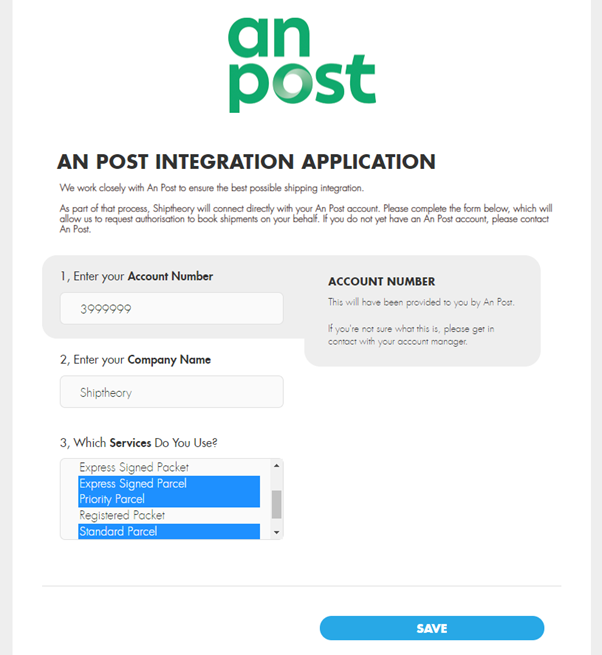
How can Shiptheory automate your An Post shipping labels?
First of all, Shiptheory automatically imports your online orders from wherever you sell, so there is no need to upload orders via CSV or manually entering information for each order every time you make a sale.
If you have not yet set up any shipping automation rules, the orders downloaded into Shiptheory will be sat untouched in the Waiting to Ship tab of your dashboard.
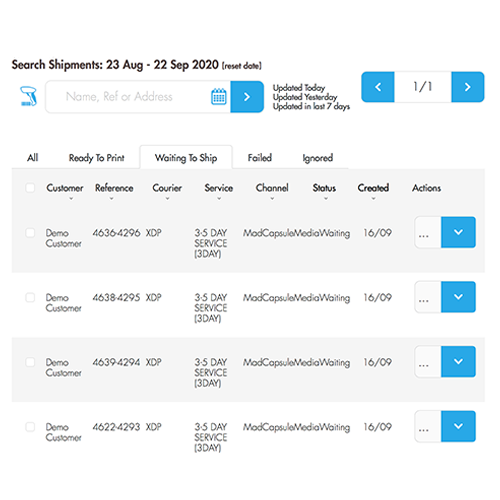
From this tab, you can view the shipment details, select the An Post service of your choice, and book it manually to generate and print a shipping label on the printer of your choice.
Alternatively, you can set up your shipping label creation to be fully automated by creating shipping rules. That way, you don't have to select a service every time you fill an order.
Fulfil orders on your website, e-commerce channels, or online marketplaces such as Magento, Shopify, WooCommerce, Squarespace, Etsy, eBay, Amazon, etc., as you would normally do and let Shiptheory's shipping rules engine take care of the shipping.
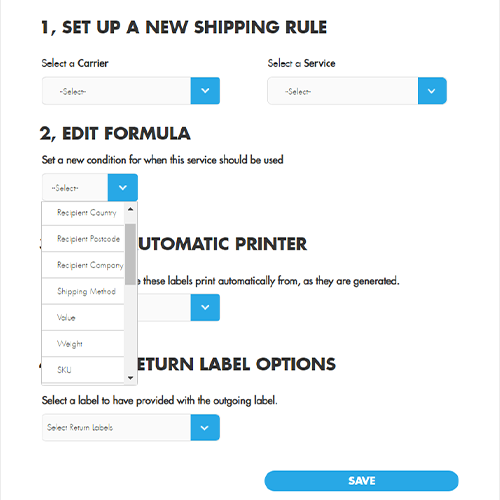
Shiptheory's intelligent shipping rules engine allows you to automate every step of your shipping process based on a combination of shipping destination, order weight, value, product SKU's, and more.
That way, when an order matches a rule, your An Post shipping label and customs documentation (if you ship internationally) are automatically printed, and shipment tracking information is sent back to your sales channels and customers, moments after the order is complete.
An Post Integrated labels
With Shiptheory, you can also print your An Post shipping labels and customer invoices on a single sheet of paper.
The integrated labels option allows you to build a custom page template that features your shipping label in a design of your choosing, including the order ID, delivery method, recipient address, and more.
Designing an integrated label template is easy with our drag-and-drop editor.
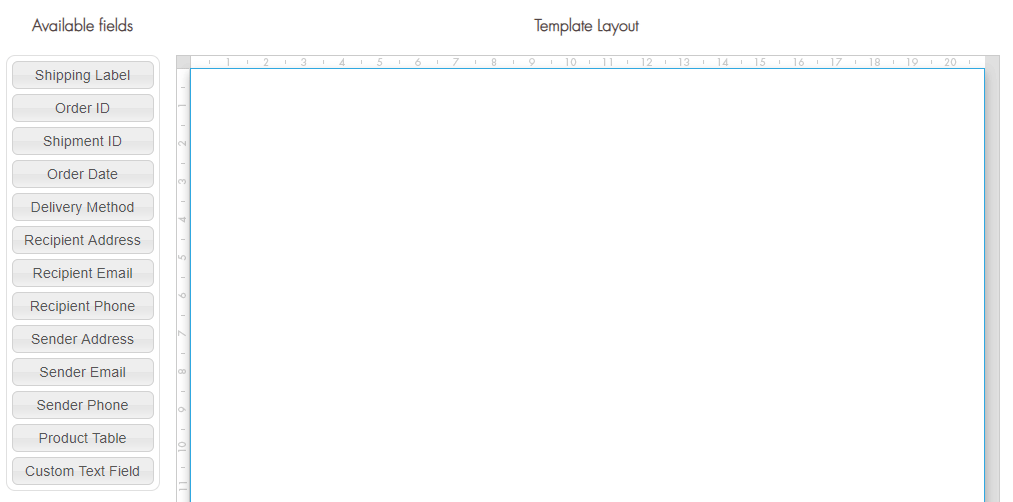
Try our An Post integration for FREE

The combination of Shiptheory's intelligent shipping automation with An Post's wide range of domestic and international delivery services will take the hassle out of your e-commerce fulfilment.
If you want to start right away shipping your online orders with An Post, all you need to do is create a free Shiptheory account and have an active An Post account. If you do not yet have an An Post account, you can apply for one here.
Connecting your online store, sales channels, or online marketplaces to Shiptheory and creating your first An Post shipping label is a matter of minutes: this guide will get you up and running booking shipments in no time!
If you have any queries regarding our An Post integration, please do not hesitate to reach out to support. We are more than happy to answer your questions and give you a hand to get it up and running.
Otherwise, create a free Shiptheory account and start shipping smarter and faster today!