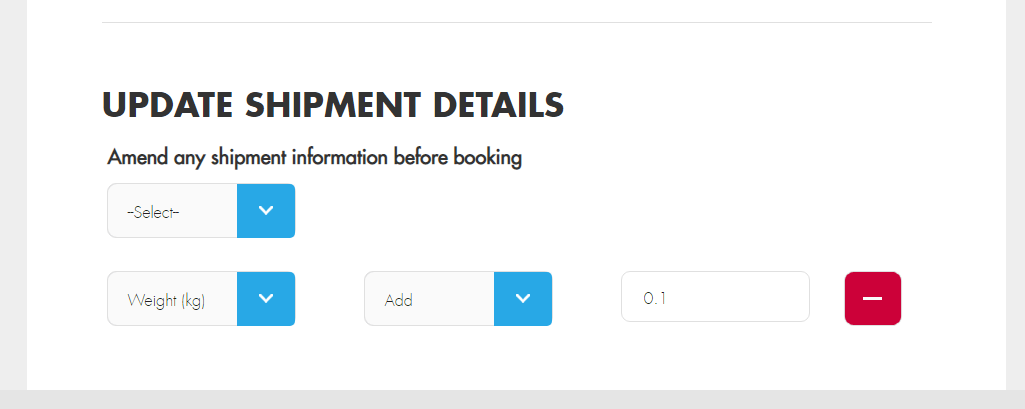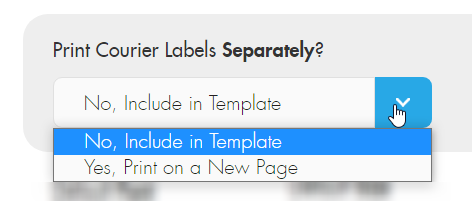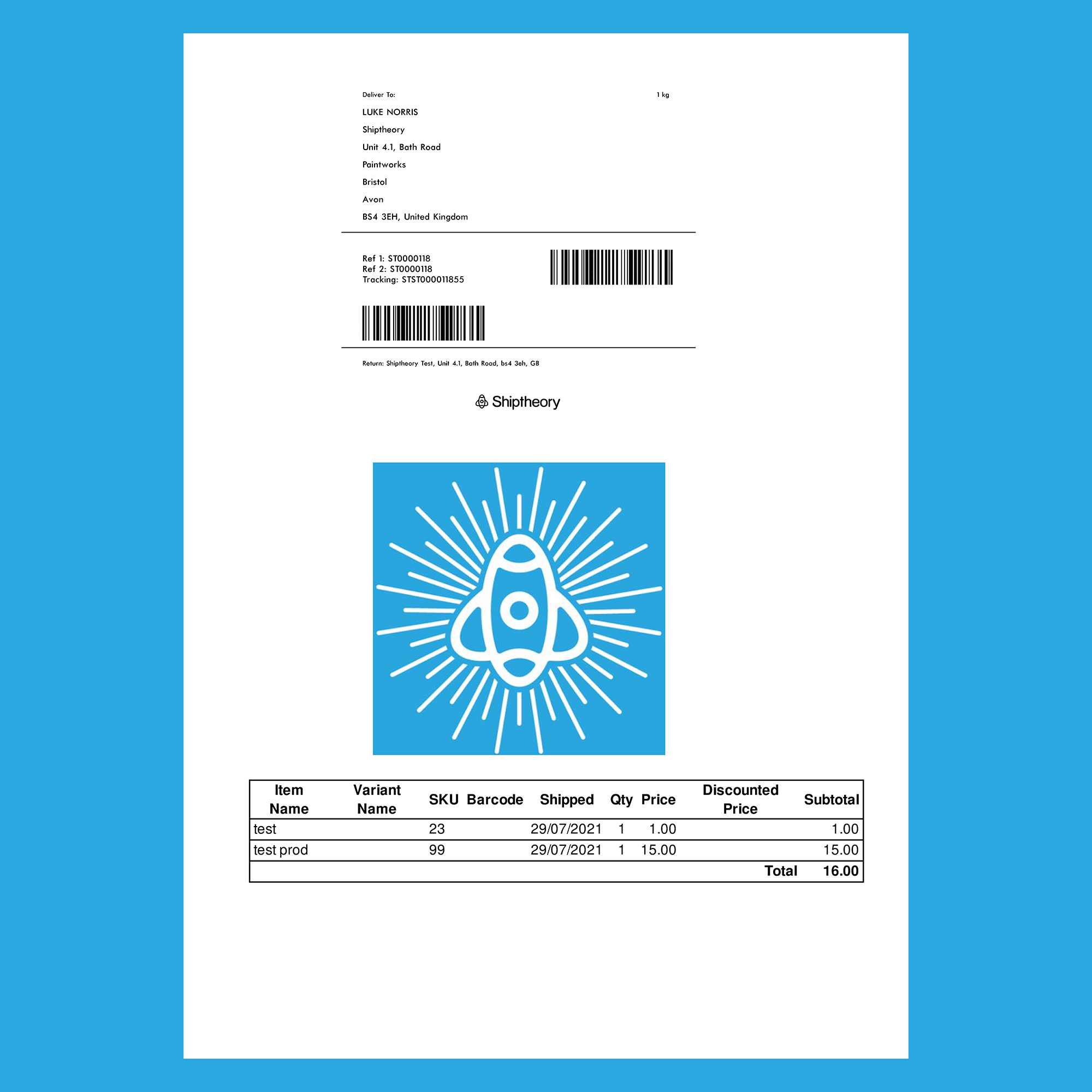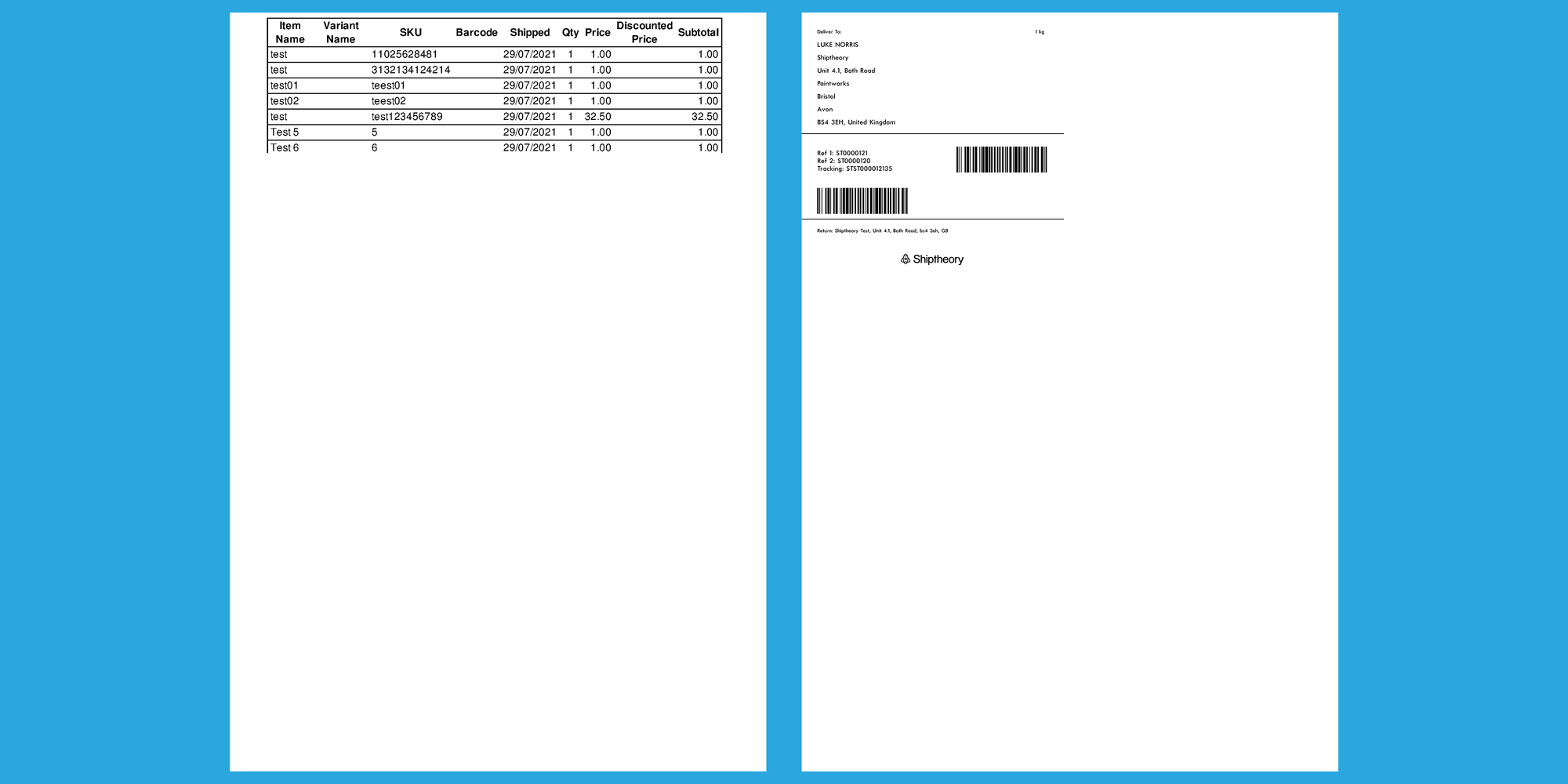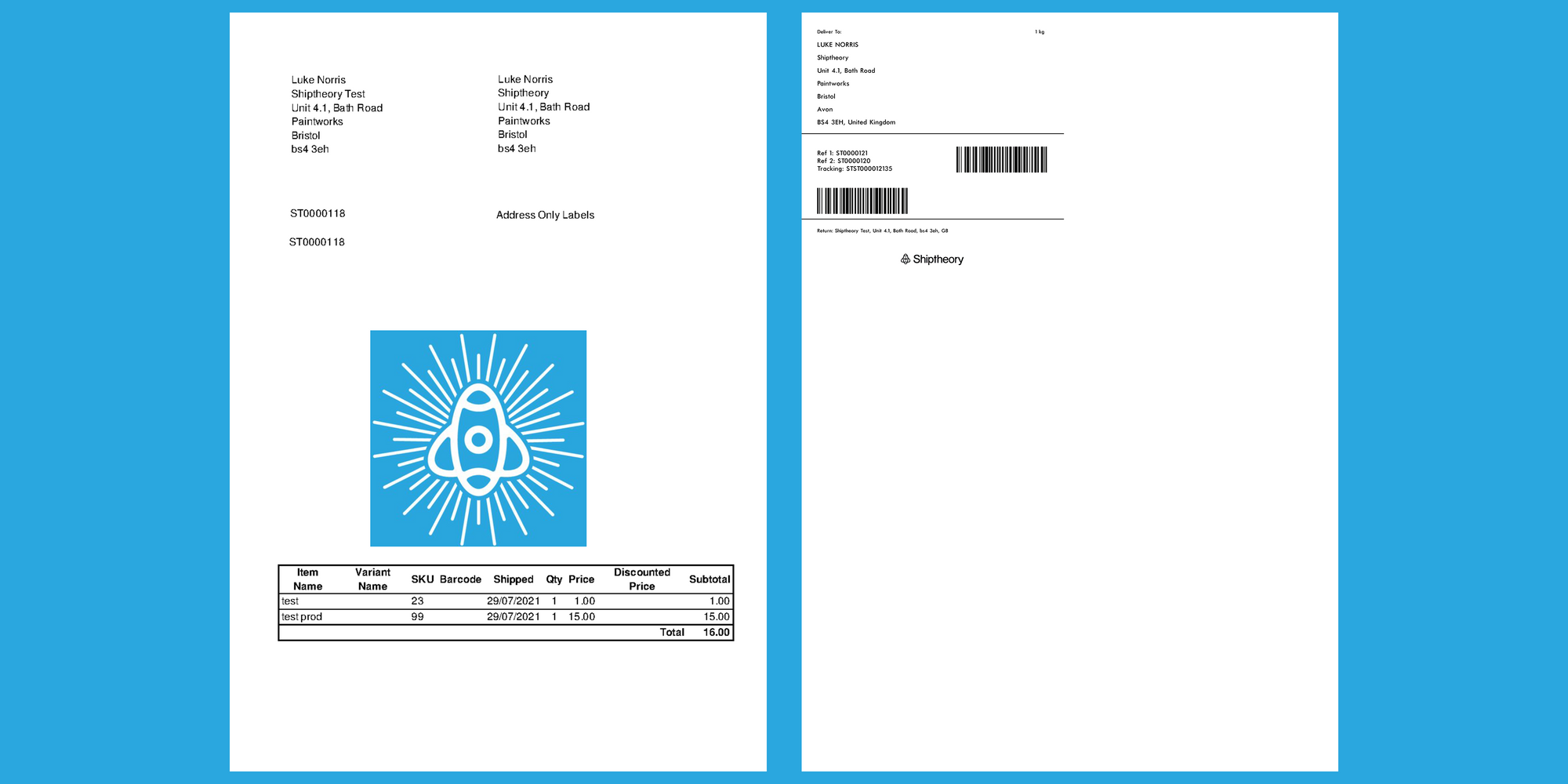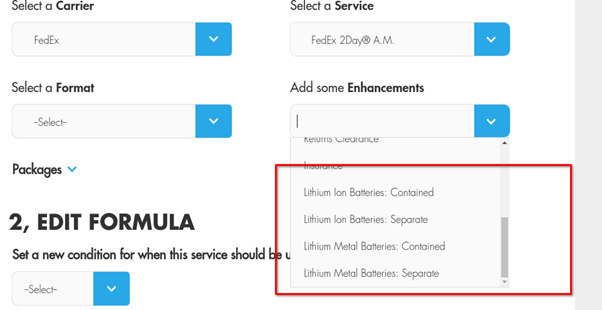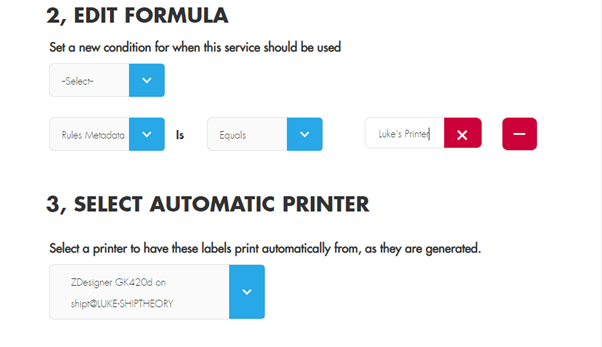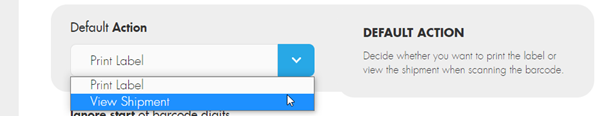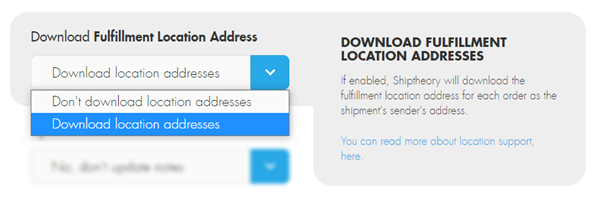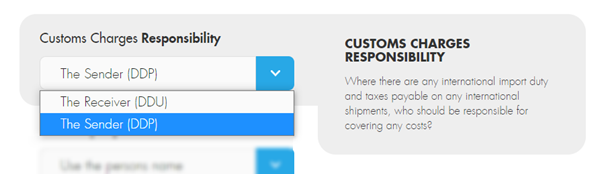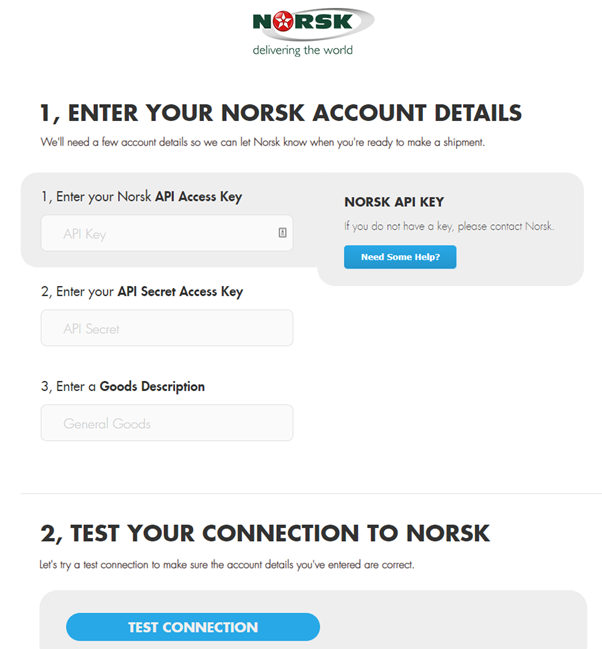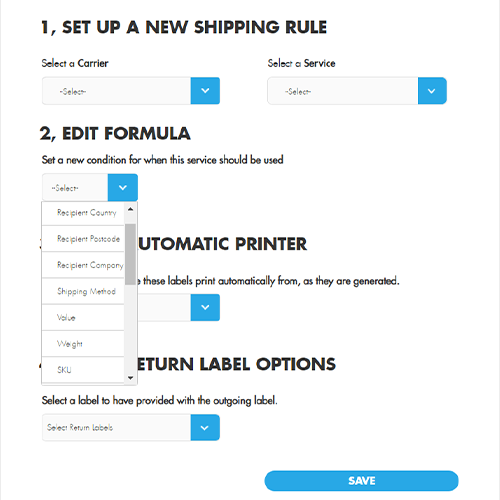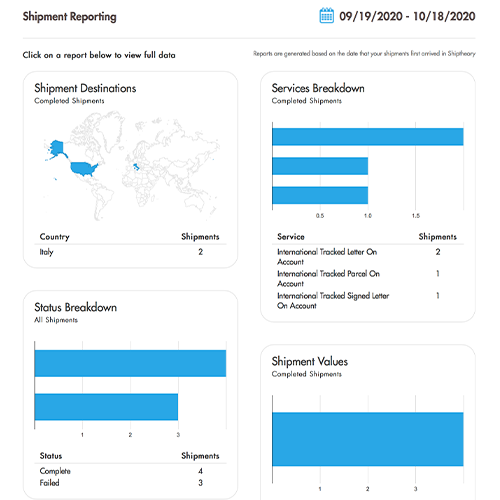Product Update: November 2021
Over the past month we've been working on bolstering our infrastructure ready for BFCM (Black Friday & Cyber Monday), typically our biggest shipping volume period. We've also continued to improve our international shipping integrations as well as building new integrations. As such, we're excited to announce adding Panther Logistics to our vast carrier library, added features to make life in the shop floor easier and made some commercial invoice improvements to keep your shipments running through customs smoothly.
Brand New Carrier: Panther Logistics integration is here!

Panther Logistics are the next-day, 2-man delivery experts who have been delighting customers with deliveries and fittings of all things heavy since they started offering it in 2010.
You can print shipping labels for Panther automatically with our seamless new integration. Simply setup your Panther integration and get your shipping rules hooked up and your customers will be blessed with great service without you having to press a button!
Product improvement: Weighing scales & integrated labels

We've added support for weighing scales in Shiptheory! No more tedious typing. Just hook up one of our approved weighing scales and read straight from them with a single click. This can save you tonnes of time over the course of a day in the shipment popup or during Pick Pack Ship.
You can now be that bit more picky about when integrated labels are produced as you can choose a specific carrier to produce them as well as picking a label size. If you're really choosy, you can create a carrier instance specifically for an integrated label and then print that integrated label using shipping rules. This is great for if you only want to print a picking sheet if there are over a certain number of products in a shipment or if you only want to print a special message for shipments with certain products in them.
Commercial Invoices: Declaration statements and FedEx shipping charges

The rules for shipping internationally are continually changing, and we've been working with our shipping partners to make sure our international shipping integrations make it as simple as possible for you to ship your goods cross-border. As part of this work, you are now able to provide more detail on the customs declarations on your commercial invoices. By adding a specific product origin address, you'll be keeping those customs officers happy. Good times!
Additionally, the amount charged to your customer for shipping is now automatically sent to FedEx and included in customs invoices (when sent to us from your channel).
Have any queries about the above updates? Please reach out to our friendly support. We are more than happy to give you a hand to get these up-and-running.
Until next time, much love!
Shiptheory Team