In May, Instagram announced the launch of Instagram Shops, a more streamlined way for users to discover and purchase products on Instagram, accessible directly from Instagram's main menu. This new feed allows users to "Browse Shops", "See Editors Picks", "Explore Guides", and "Shop Collections", and suggests to users products that they are likely to buy based on their previous engagements on the platform, the brands they follow, and posts and stories they like.
What is an Instagram Shop?
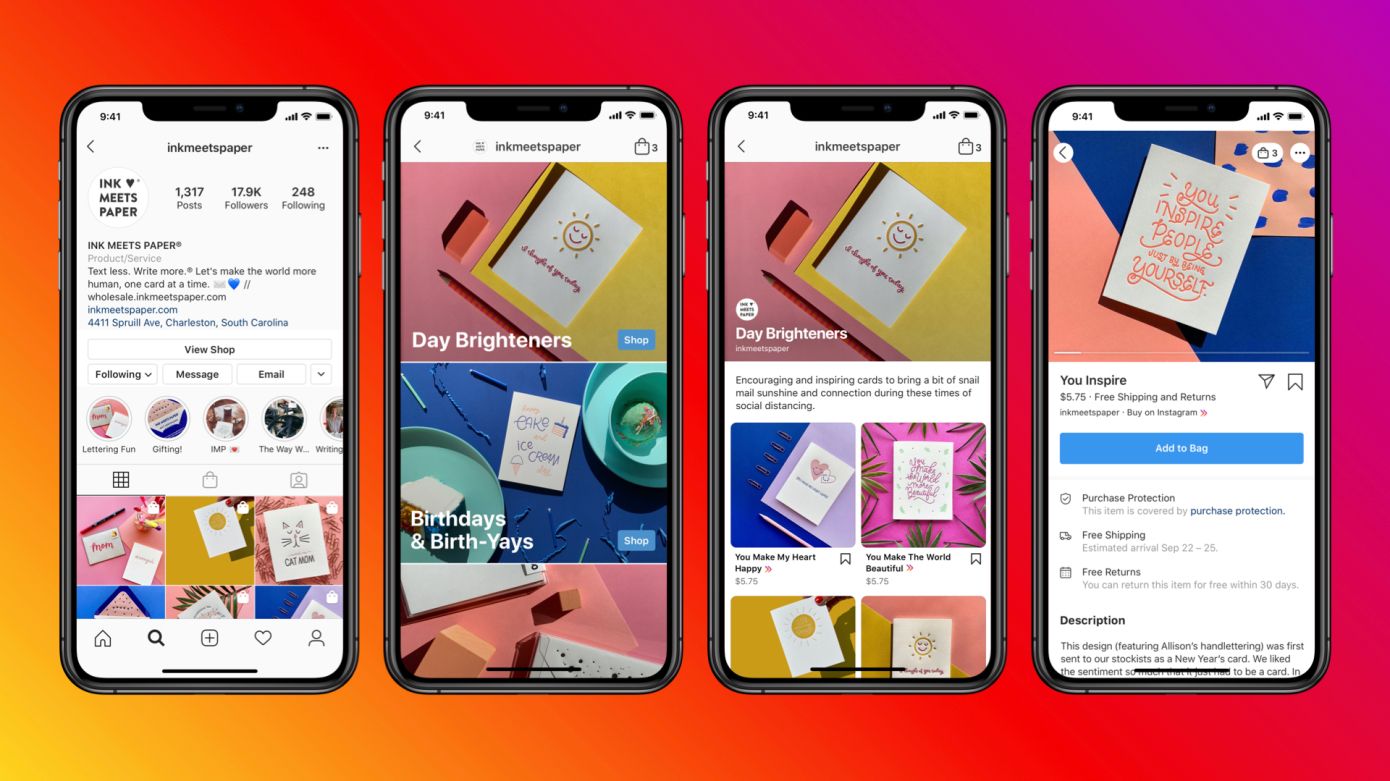
Instagram is one of the most popular social platforms worldwide today. In 2019, there were almost 855 million active users, and in 2023, this figure is projected to surpass 988 million users. Also, Instagram users spend an average of 53 minutes per day on the platform.
Instagram Shops allow businesses to upload a product catalogue and create a digital e-commerce storefront right inside the app. They are an excellent way for companies to showcase their products, drive product discovery, boost sales, and build their brand story.
Customers can visit your Instagram Shop directly from your business' Instagram profile through the new Shop tab, or their feed. Once they are at your Instagram Shop, customers can browse your products, explore collections, and make purchases.
On your Instagram Shop's product pages, you can include the name of the product, its description, product images, price, related products, and a link to view the product on your brand's website.
You can also tag Instagram Shop products in your posts or stories in the same way you would tag another user. That adds a little shopping bag icon to your image, so when users tap the photo, they can view the prices of the products featured and tap the product labels to view product pages. You can tag up to five products per image or twenty products per carousel. Your Instagram account must be in an available market to tag products.
The pivot towards e-commerce
The Covid-19 crisis has immensely accelerated the retail industry's digital transformation pace in just a few months, and e-commerce has grown years ahead of its previously forecasted upward trajectory. Therefore, Instagram's pivot toward e-commerce comes with no surprise.
Besides the apparent monetary incentive, this recent focus on e-commerce is also a direct response to the Covid-19 pandemic and the struggles it caused for many businesses. With many physical shops closed permanently or indefinitely, more and more brands are looking to move their business online and sell directly to customers.
According to a recent press release, Instagram and Facebook Shops is a way to help small businesses connect with customers globally and make selling online an easy, seamless process.
Checkout on Instagram feature
Introduced in March 2019, Instagram's checkout feature lets users buy your products directly on Instagram without ever leaving the app. Pressing the "Checkout on Instagram" button, your customers can select from various options such as size or colour before they proceed to payment.
Customers only need to enter their name, email address, billing information, and shipping address the first time they make a purchase from your Instagram Shop. Once their first order is complete, their data will be securely saved the next time they shop from you. Your customers can easily keep track of their purchase since they will also receive notifications about shipment and delivery right inside Instagram.
Instagram' payment processors will handle your transactions and usually issue payouts in eight to ten working days. Checkout is currently available in the US and to a limited number of other businesses.
Instagram's Live Shopping feature
Facebook has also launched a new Live Shopping feature across Facebook and Instagram, allowing users to purchase products during an Instagram Live broadcast in real-time. The Live Shopping feature pulls from the same product catalogue you use for your Instagram Shop to put your products in front of your audience during a broadcast.
Commerce Manager
Commerce Manager is a set of tools that help you sell your products across Instagram and Facebook. When you set up a Commerce Manager account, you establish a Facebook business entity that lets you sell across both platforms. With Commerce Manager, you can choose where you want customers to complete their purchase: on your website, on Instagram with checkout, or with a direct message.
Fees
Specific fees will apply when you use the Commerce Manager to sell your products on Instagram. When you make a sale, Facebook deducts a selling fee from your payment automatically. The selling fee is 5% per shipment or a flat fee of $0.40 for shipments of $8.00 or less. The selling fee includes taxes and covers the cost of payment processing. It applies to all checkout transactions for all product categories on Facebook and Instagram.
How to create an Instagram Shop

1. Confirm eligibility
Before you start creating your Instagram Shop, you must make sure you meet all the eligibility requirements. Your business must be located in a supported market and comply with the company's merchant agreement and commerce policies.
2. Convert to a business or creator account
The next step is to turn your Instagram account into an Instagram business profile. That will also allow you to access other business tools, such as Action Buttons, Instagram Insights, and Instagram Ads. To convert your Instagram profile to a business profile, go to Settings > Account > Switch to Professional account.
3. Connect your account to a Facebook page
Now you have to connect your Instagram business account to a Facebook page. Although not necessary, we recommend connecting your Facebook Business Page with Instagram to get the most out of Instagram's business tools.
To add or change the Facebook Page that is connected to your Instagram account:
· Go to your profile.
· Select Edit Profile.
· Under Public Business Information, Select Page.
· Choose the page that you would like to connect to or select Create a New Facebook Page.
Learn more about what features become available once you link Instagram and Facebook here.
4. Upload your product catalogue
Instagram Shops pull product information from Facebook Shops. There are two ways to create a product catalogue for your Instagram business account: you can add products manually, or import items to your Facebook catalogue from one of the certified e-commerce platform partners, such as Shopify and BigCommerce, among others. Here is what you need to do:
Set up Business Manager
At first, create a Facebook business account for your business if you do not have one. You will then have to set up Business Manager to assign your catalogue to your business account. Business Manager is a Facebook tool that helps organise and manage your business. To set up Business Manager, you need to have a personal Facebook account to confirm your identity.
To create a Business Manager:
· Go to business.facebook.com/overview.
· Click Create account.
· Enter a name for your business, your name, your work email address and click Next.
· Enter your business details and click Submit.
Create a catalogue
To create a new catalogue:
· Go to www.facebook.com/products.
· Select Add catalogue.
· Select your inventory type and then press Next.
· If you have chosen e-commerce (products), select how you want to add items to your catalogue. Choose Upload product info to add items manually, or Connect e-commerce platform if you host your products on an e-commerce platform.
· Select the Business Manager account or personal account that your catalogue belongs to.
· Enter a name for your catalogue.
· Select Create.
We recommend that you keep your inventory in one catalogue instead of creating multiple ones. Learn more about best practices for using your product catalogue here.
5. Add your products
When you have created your catalogue, you have several ways of how to add products to it. You can add items manually one by one, or use a CSV, TSV, XML, or Google Sheets file to upload multiple items simultaneously. You can also import and update items automatically from your website using Facebook Pixel.
If you host your inventory on an e-commerce platform that integrates with Facebook, you can import your items to your catalogue directly from it. You can then continue to manage your inventory on your e-commerce platform as any changes you make to your items will automatically sync to your catalogue on Facebook. For more information on how to import items to your Facebook catalogue from a partner platform read here.
The e-commerce platforms currently supported are Shopify, BigCommerce, ChannelAdvisor, CommerceHub, Feedonomics, CedCommerce, adMixt, DataCaciques, Quipt, and Zentail.
6. Submit your account for review
Once you have connected your product catalogue to your Instagram account and have products in your catalogue, it is time to submit your account for review by following these steps:
· Select Settings.
· Sign up for Shopping.
· Follow the steps to submit your account for review.
Usually, the review process takes a few days, but sometimes it may take longer. You can visit Shopping in Settings at any time to check your review status.
7. Turn on Shopping features
Once your account has been approved, you will receive a notification from Instagram to complete your setup. To do that, go to your business' Instagram profile and:
· Select Settings.
· Press Business and then Shopping.
· Select the product catalogue that you want to connect to your account.
· Press Done.
Congratulations, you now have an Instagram Shop!
You can now use shopping tags to highlight products in your photos and videos across feed and stories. Start creating a post or story as usual and tap Tag Products to add a product from your catalogue.
Conclusion
With the addition of Instagram Shops, Instagram is heading on becoming an e-commerce powerhouse soon, so it is only wise for your brand to get aboard as quickly as possible. With an Instagram Shop, you can make shopping easier for many customers by bringing your shop to them, right into their Instagram feed. It is an excellent way to connect with your target audience, promote your products directly to potential customers, deepen customer relations, and increase your brand loyalty.
Using a shipping management platform like Shiptheory that allows access to the world's best carriers, can offer you the best shipping solutions for your Instagram Shop. Shiptheory will save your company money and time by automating your shipping process completely!