- Shiptheory

OnBuy Integration
Founded in November 2016, OnBuy is the world’s fastest-growing marketplace. With a fair, transparent and seller-friendly approach, OnBuy offers online retailers a wealth of benefits like competitive selling fees, immediate payment on item dispatch, 180-day PayPal Seller Protection, UK-based support, and more.
Shiptheory is an Official OnBuy Partner, and we work closely with the OnBuy team to provide the best possible shipping experience.

Shiptheory fully integrates with OnBuy to automate your shipping process and help you seamlessly ship your OnBuy orders with Royal Mail, Parcelforce, DPD, FedEx, and the rest of the world’s top carriers.
You can register for an OnBuy account here.
Automate your OnBuy shipping process
Suppose you want to sell your products on the world's fastest-growing marketplace and to streamline your e-commerce fulfilment all at the same time. In that case, Shiptheory's integration with OnBuy is the perfect solution!
Connect your OnBuy account to Shiptheory and choose from more than 45 direct carrier integrations like Royal Mail, DPD, FedEx, and more, to ship your OnBuy orders all around the world.
Shiptheory automatically updates your OnBuy account as soon as you ship or complete an order, so there is no need to log in to various platforms to keep everything in sync.
Reach millions of buyers around the world with Shiptheory and OnBuy!
OnBuy shipping rules
With Shiptheory, you can seamlessly import all your orders from OnBuy, allowing processing from a single platform that offers multiple-user support, advanced reporting features, and an excellent customer support team.
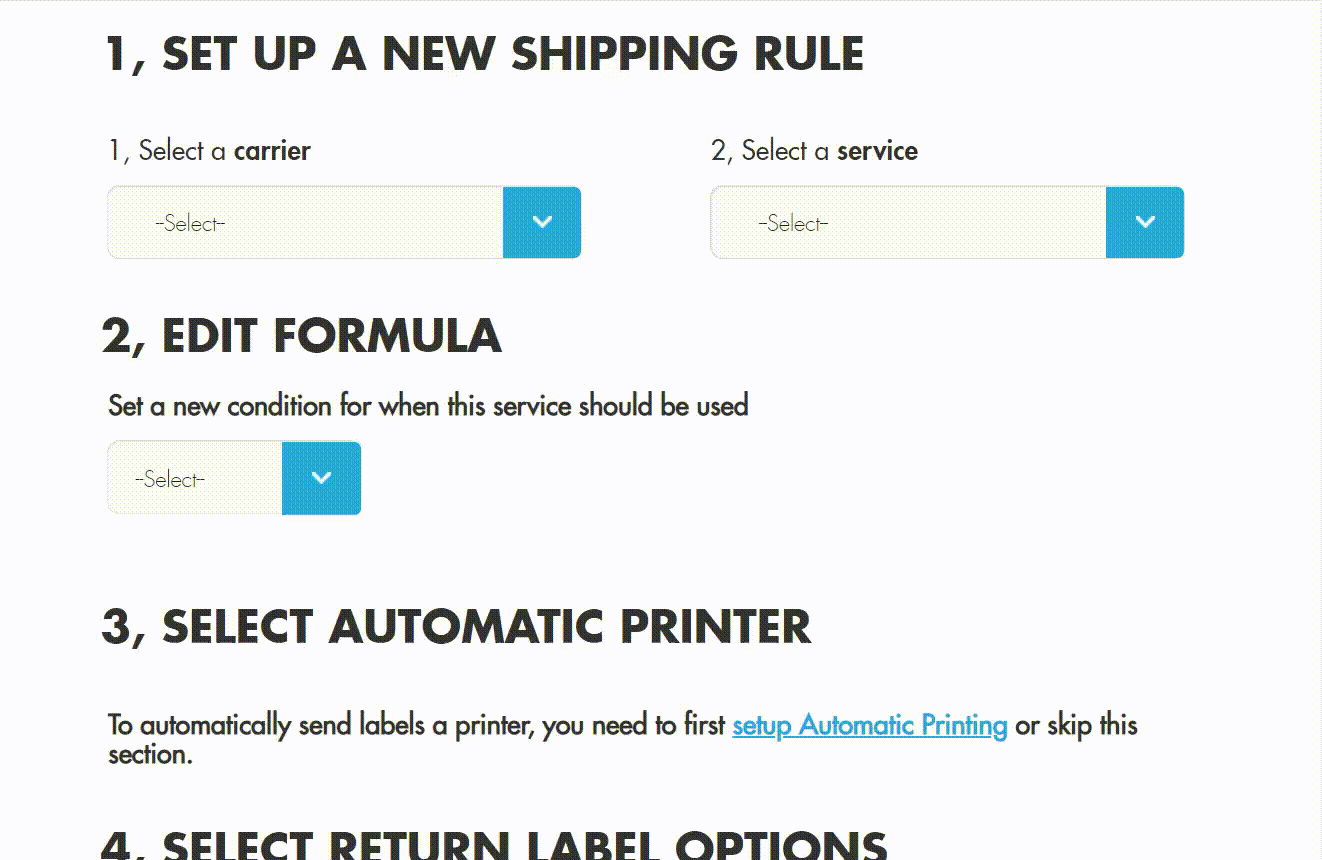
Shiptheory’s intelligent shipping rules engine allows you to automate every step of your OnBuy shipping process based on a combination of shipping destination, order weight, value, product SKU’s and more.
Create your OnBuy picking lists
The Pick Pack Ship feature allows you to use picking lists in Shiptheory and scan shipment barcodes to book in your shipments.
Create your virtual OnBuy picking list automatically and click on each product or scan the product barcodes to pick them.
Once you have picked all the products on the list, the shipment will run through your shipping rules, get booked in, and the shipping label will get printed automatically.
What do I need to get started?
You need a Shiptheory account, which is free if you ship less than 100 orders per month. You then need to have an active OnBuy account; visit onbuy.com to set up an account. It only takes 2 minutes to connect your OnBuy and Shiptheory accounts. This guide will get you up-and-running booking your OnBuy shipments in no time!
Try our OnBuy integration for FREE
If you have any queries regarding our new OnBuy integration, please do not hesitate to reach out to support. We are more than happy to give you a hand to get it up and running.
Otherwise, create a free Shiptheory account and start shipping smarter and faster today!






