At the core of our automation is our shipping rules engine, allowing you to have labels routed and created with the right carrier and service based on a number of order attributes. It's one of Shiptheory's oldest and most important features, reducing data entry and eliminating human mistakes throughout the shipping and fulfillment process.
We're constantly looking at ways to build on the functionality provided by our rules engine, working with retailers to collect continual feedback on what could make the working day easier.
Our latest shipping rule engine update makes it easy to use your shipping from location to make decisions, builds out product level functionality and adds automatic label printing at the rule level.
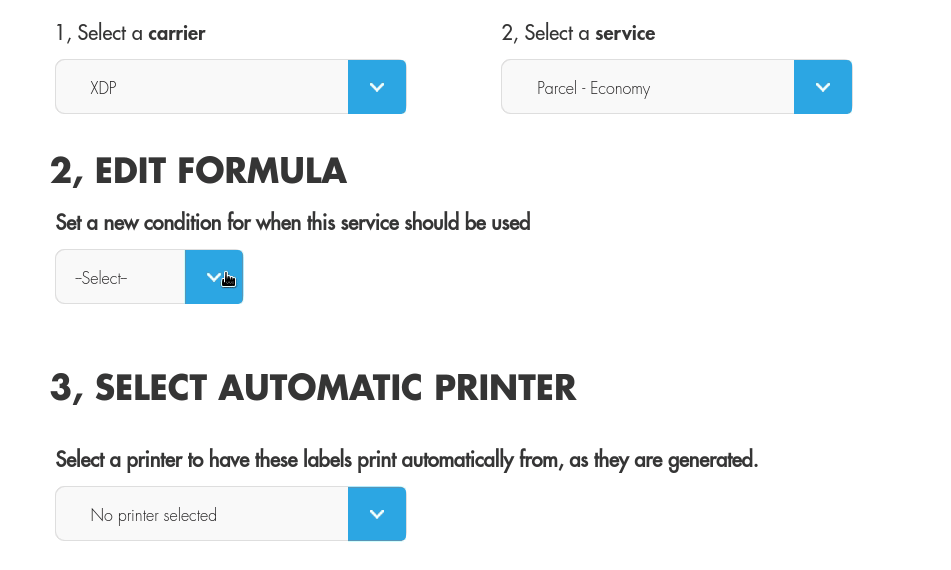
Let's take a look at the update in more detail...
Multiple Fulfillment Location Shipping Rules
For retailers shipping from multiple warehouses, or retail locations, this update will be incredibly useful as it is now possible to use the location the order is being shipped from to drive the decision as to which carrier and delivery service to use.
In the below example, we are shipping from two warehouses, one in Bristol and one in Liverpool. If the order is being fulfilled from Liverpool, we will dispatch the item using Royal Mail Tracked 24 Signed, if the order is fulfilled in Bristol, we are shipping with DPD Next Day.
We also include a simple order value condition and set a label printer on both rules, for further illustration.
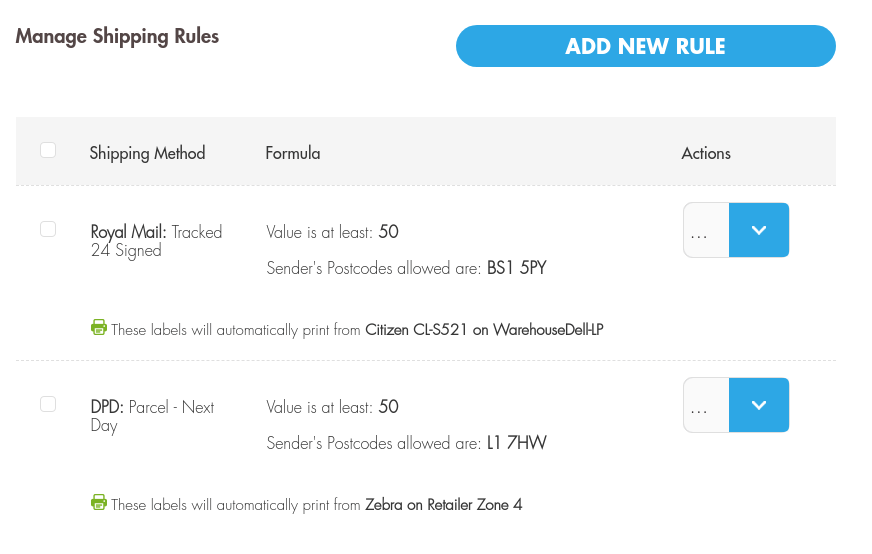
New Shipping Rule Conditions
To make things easier, here is a list of the newly added shipping options.
- Recipient Company - The recipient company name.
- Recipient Email - The email address of the recipient. This useful for controlling email notifications settings with carriers such as Royal Mail and FedEx when orders are downloaded with auto-generated email addresses, such as those orders downloaded from Amazon.
- Product Count - The total number of products on the shipment.
- Boxes - The number of boxes on the shipment, downloaded from the sales channel.
- Delivery Instructions - Special delivery instructions provided by the sales channel at checkout.
- Senders Postcode - The postcode or zip code of the shipping location or warehouse.
- Senders Country - The country of the shipping location or warehouse.
- Senders Company - The senders company name.
Automatic Label Printing from Shipping Rules
Previously, it was possible to setup a carrier to always print, automatically, to a specific label printer or desktop printer. With this latest update, it is now possible to set a printer at the rule level, giving you greater flexibility as to which shipping labels are printed from which printer.
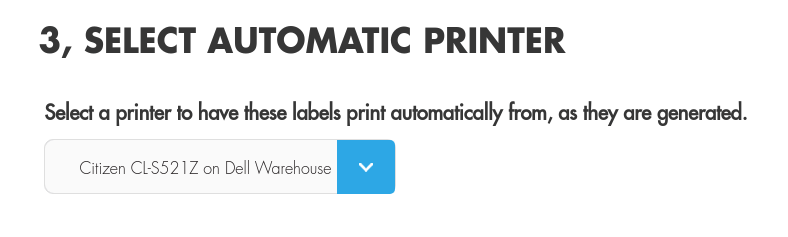
All of the functionality outlined above is available within your Shiptheory account now. If would like help exploring the new rules, please feel free to reach out to support. If you do not yet have a Shiptheory account yet, you can create an account and start shipping today.
As always, we are excited to hear you feedback!