WHY CHOOSE SHIPTHEORY?
Integrating Xero with FedEx is easy. No more typing FedEx shipping labels. Your Xero orders can be automatically sent to FedEx using our flexible shipping rules engine.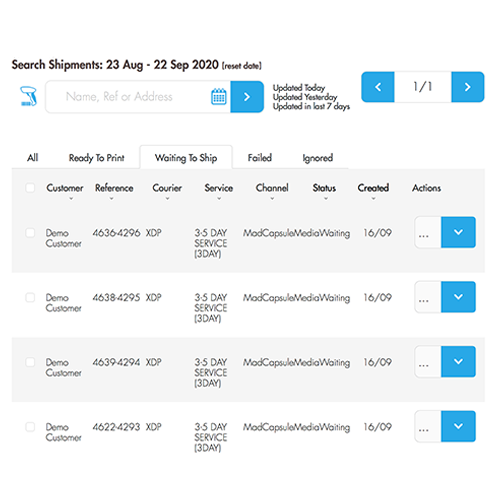
IMPORT YOUR XERO ORDERS AUTOMATICALLY
Import all your orders from your Xero account automatically, allowing processing from a single platform that offers multiple-user support, advanced reporting features, and an excellent customer support team.
Shiptheory automatically updates your Xero account as soon as you ship or complete an order, so there is no need to log in to various platforms to keep everything in sync.
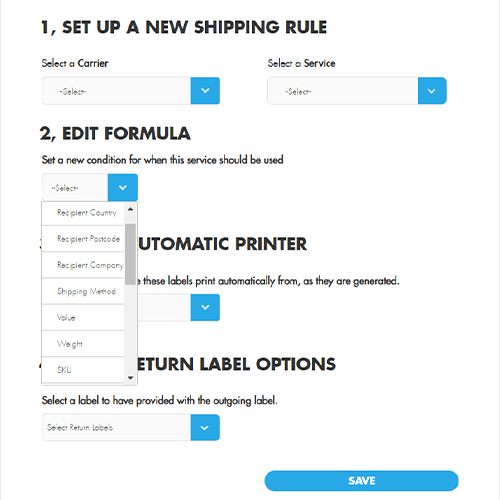
AUTOMATE YOUR FEDEX SHIPPING
Fulfil orders on your online store, e-commerce sales channels, or online marketplaces such as, as you would normally do and let Shiptheory's intelligent shipping rules engine take care of the shipping.
Shiptheory’s intelligent shipping rules engine allows you to automate every step of your shipping process based on a combination of shipping destination, order weight, value, product SKU’s, and more.
Shiptheory imports your orders from wherever you sell, generates your FedEx shipping labels and customs documentation automatically, and all your shipping details and tracking numbers are immediately updated in your Xero account and across your sales points.
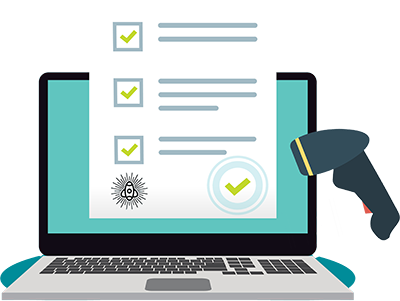
CREATE YOUR XERO PICKING LISTS
The Pick Pack Ship feature allows you to use picking lists in Shiptheory and scan shipment barcodes to book in your shipments.
Create your virtual Xero picking list automatically and click on each product or scan the product barcodes to pick them.
Once you have picked all the products on the list, the shipment will run through your shipping rules and get booked in.
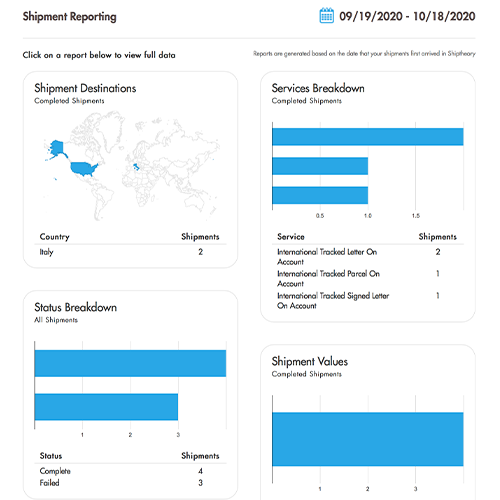
REAL-TIME SHIPMENT METRICS
Gain complete insight into your shipping costs, efficiency, and history and quickly identify where your orders are coming from and which are the most popular FedEx services.
Shiptheory's in-depth reporting suite gives you the vital decision-making data you need to spot cost reduction and customer service improvement opportunities ahead of your competition.
Strategic business decisions are made easier with accurate, real-time logistics data.
FIND OUT MORE
FREQUENTLY ASKED QUESTIONS
Common FedEx Xero answers to get you started.
-
Q: How much does it cost?
A: Select the subscription that fits perfectly your shipping needs. For a full list of our packages, check our pricing.
-
Q: What printer do I need to print FedEx labels from Xero?
A: Shiptheory can print FedEx shipping labels on thermal label printers or regular desktop printers.
-
Q: I currently print labels from the FedEx website. Can I use Shiptheory?
A: Yes! If you are currently creating FedEx labels through the FedEx.com website, you can use Shiptheory and replace the manual data entry.
-
Q: What do I need to get started?
A: If you do not already have a FedEx account, you need to open a FedEx account on www.fedex.com.
-
Q: Can I print FedEx labels from multiple computers?
A: Shiptheory is entirely online. You can access Shiptheory and print FedEx labels from as many computers as you need.
-
Q: Can I print FedEx integrated labels for my Xero orders?
A: Yes. With Shiptheory you can print FedEx shipping labels and customer invoices on a single sheet of paper. The integrated labels option allows you to build a custom page template that features your shipping label in a design of your choosing. For more information, please read this guide.
